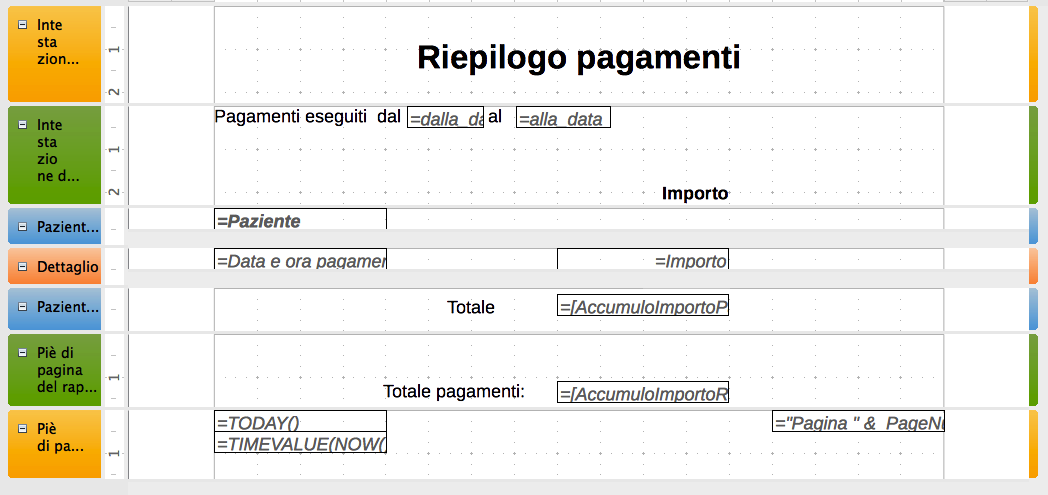 Ciao a tutti, per imparare personalmente ad usare Report Builder ho scritto un piccolo tutorial che voglio condividere nella speranza possa essere di aiuto anche per altri. Ringrazio sin d’ora coloro che mi segnaleranno errori e mancanze.
Ciao a tutti, per imparare personalmente ad usare Report Builder ho scritto un piccolo tutorial che voglio condividere nella speranza possa essere di aiuto anche per altri. Ringrazio sin d’ora coloro che mi segnaleranno errori e mancanze.
-
Tutorial Report Builder 2.0.pdf
-
Il file Rubrica telefonica.odb usato nel tutorial
-
Il file Clinica.odb usato nel tutorial
- Il file Clinica-2.odb modificato in risposta a Max (04/07/2016)

Bel lavoro, complimenti!
Finalmente si comincia a capire qualcosa sui report!
Grazie
Ciao, è preferibile che tu ponga la tua domanda sul forum https://forum.openoffice.org/it/forum/index.php alla sezione Calc.
Buonasera.
Chiedo scusa al moderatore, prima ho sbaglaito sezione.
Ho scaricato e letto l’interessante guida, ho però cercato di scaricare il file relativo alla Rubrica ma non sono riuscito. Vorrei cortesemnte capire se è un problema mio oppure in effetti il link non funziona.
Grazie
Saluti
Ho appena controllato, ed il link mi risulta funzionante. Potrebbe essere un problema del tuo sistema operativo?
COMPLIMENTI E GRAZIE DI CUORE, piu volte ho rinunciato, perche dopo tante cose risolte velocemente in modo intuitivo, ci si pianta alla disperazione.
DA QUESTA PREZIOSA GUIDA , IO CHIEDO SE POSSIBILE INTEGRARLA , PER TUTTI O SE POSSO AVERE UN ESEMPIO,
DI COME AVERE UN RAPPORTO DEI PAGAMENTI ,
DI UN SOLO PAZIENTE ? COME FARE UNA QUERI CHE SI SCRIVE IL CODICE O NOME DI UN CLIENTE , E SI VEDE IL SUO REPORT COME IN VS ESEMPIO PAGAMENTI ETCC
GRAZIE MILLE
Una query che ricerchi i pagamenti per paziente potrebbe essere questa:
SELECT CONCAT( CONCAT( "Patient"."Surname", ' ' ), "Patient"."First Name" ) AS "Paziente", "Payment"."Date and time of payment" AS "Data e ora pagamento", "Payment"."Amount" AS "Importo" FROM "Patient" AS "Patient", "Payment" AS "Payment" WHERE "Patient"."ID Number" = "Payment"."Patient ID" AND CONCAT( CONCAT( "Patient"."Surname", ' ' ), "Patient"."First Name" ) = :Paziente AND "Payment"."Result" = 'CREDIT' ORDER BY "Paziente" ASC, "Data e ora pagamento" ASCPoi, con la procedura guidata, è abbastanza facile costruire un report su di essa.
Vedi il database Clinica-2.odb.